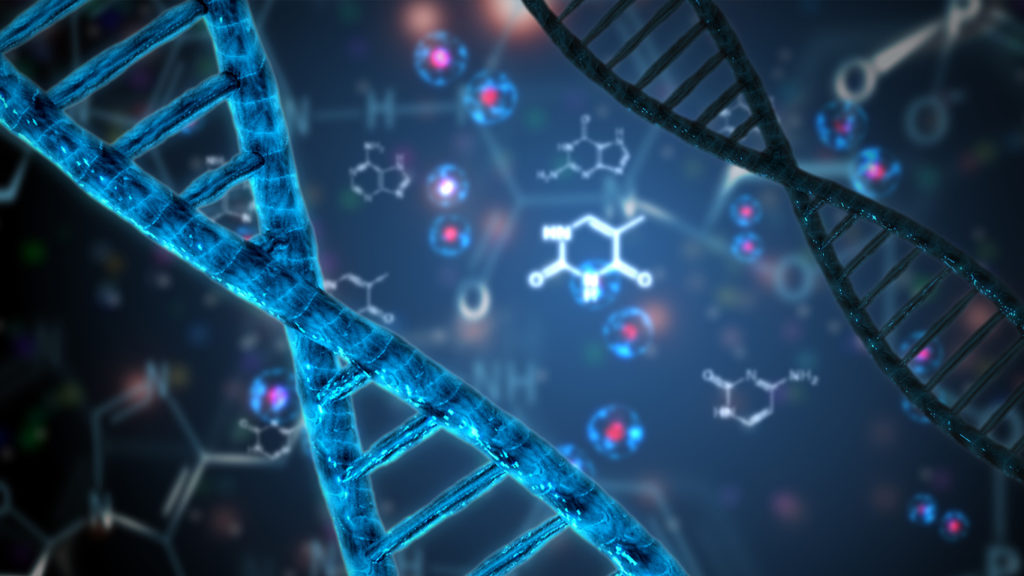Overview This instructor led course provides a hands-on introduction to Microsoft Power Apps and Power Automate. During this course you will learn how to build a Canvas PowerApp that uses an Excel file stored in OneDrive and a SharePoint list as data sources. The App will also use Power Automate to process the information collected from users of the App. Audience Profile This course is intended for novice users who wish to have an understanding of Microsoft Power Apps and Power Automate At Course Completion Build a Canvas App which uses multiple data sources Add, edit and remove Power Apps controls and screens Write formulas to modify controls and content… Read More