
You can’t become an advanced M365 administrator without understanding the importance of governance and how it affects and protects your information.
Governance is necessary to ensure you are protecting your critical M365 information assets, while also minimizing risks associated with those assets. Microsoft 365 includes a minimal level of governance, but there are many more capabilities necessary to protect your assets stored in SharePoint, OneDrive, Teams, Exchange, Loop, Entra ID, Viva Engage, Power Apps, Power Platform, and Copilot.
With that in mind, I’d like to strongly suggest that you take some time to research a powerful, dynamic, and full-featured governance tool available by Rencore. The seamless integration of this product with M365, provides a well-designed, user-friendly interface that includes numerous governance policies, templates, reports, and automation capabilities.
The diagram below provides a pictorial view of the general information flow in the Rencore Governance tool:
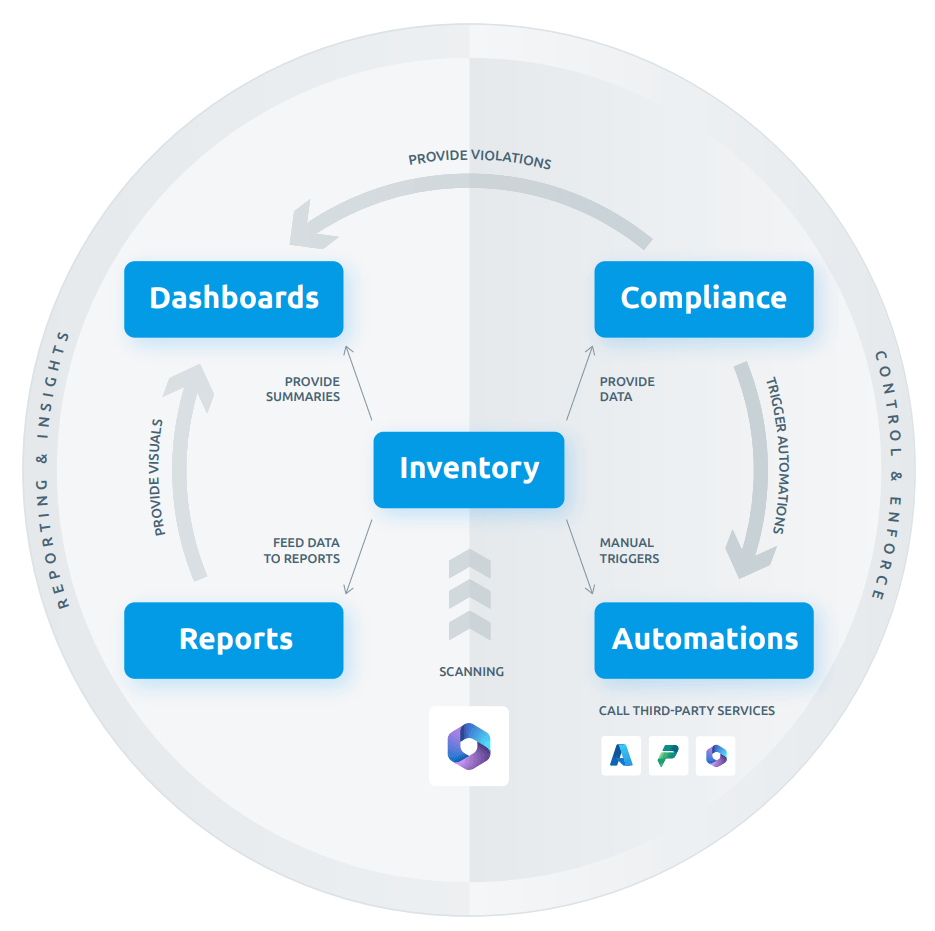
The Rencore governance tool includes several components, all of which are used to provide insights to the data stored across your Microsoft 365 tenant. The following explanations provide a high-level overview of these integrated components:
Workspace is a centrally located repository stored in the same data center and storage container that is used to manage all of your settings, users, and connected applications.
Inventory is the core product of Rencore governance by providing a list of all of your core Microsoft 365 data and is utilized by other governance features including dashboards, reports, compliance, and automation. This inventory will contain information about your Microsoft 365 data structures including; SharePoint Sites, Teams, Power Automate Flows, and users.
Dashboard is a customizable location that allows you to store and categorize your compliance policies, KPIs, and group reports. You can maintain multiple dashboards, and any of these dashboards can be shared with your stakeholders to provide them real-time information about your organization’s data.
Reports allow you to visualize your current governance plan using charts and graphs which can be added to a dashboard for greater visibility. Rencore provides some customizable default reports, and the opportunity to create your own custom reports.
Compliance is used to store and monitor your governance rules as policies with optional associated alerts that are used to automatically notify someone of a policy breach. Rencore provides several modifiable default policies, and also the ability to create custom compliance policies.
Automations are processes that are automatically triggered to enforce governance policies using power automation, email notifications, Teams notifications, Azure functions, or logic apps.
I strongly recommend you do yourself, and your company, a huge favor and make the time to explore this vitally important full-spectrum governance tool available on Rencore’s web site.
If you have any questions, or are interested in a live demonstration of the Rencore Governance features and functionality, don’t hesitate to email me at Brian@microtechpoint.com and I will gladly arrange a live demo that will WOW you, when you see the power and versatility of their governance tool.