You can’t become an advanced M365 administrator without understanding the importance of governance and how it affects and protects your information. Governance is necessary to ensure you are protecting your critical M365 information assets, while also minimizing risks associated with those assets. Microsoft 365 includes a minimal level of governance, but there are many more capabilities necessary to protect your assets stored in SharePoint, OneDrive, Teams, Exchange, Loop, Entra ID, Viva Engage, Power Apps, Power Platform, and Copilot. With that in mind, I’d like to strongly suggest that you take some time to research a powerful, dynamic, and full-featured governance tool available by Rencore. The seamless integration of this product… Read More
Continue ReadingMicrosoft 365 Administrator Certification
If you are administering a Microsoft 365 tenant and want to learn more about the features and functionality available in your tenant, and also like to earn more money as a Microsoft 365 tenant administrator, you’ll want to obtain the Microsoft 365 Certified: Administrator Expert certification. I invite you to join me at Pluralsight and view my MS-102 exam preparation courses which will help you achieve your goal of becoming a certified Microsoft 365 tenant administrator. My courses will help you understand what is necessary to be rewarded the Microsoft 365 Certified: Administrator Expert certification and provides content and live demos on the primary topics you can expect questions on… Read More
Continue Reading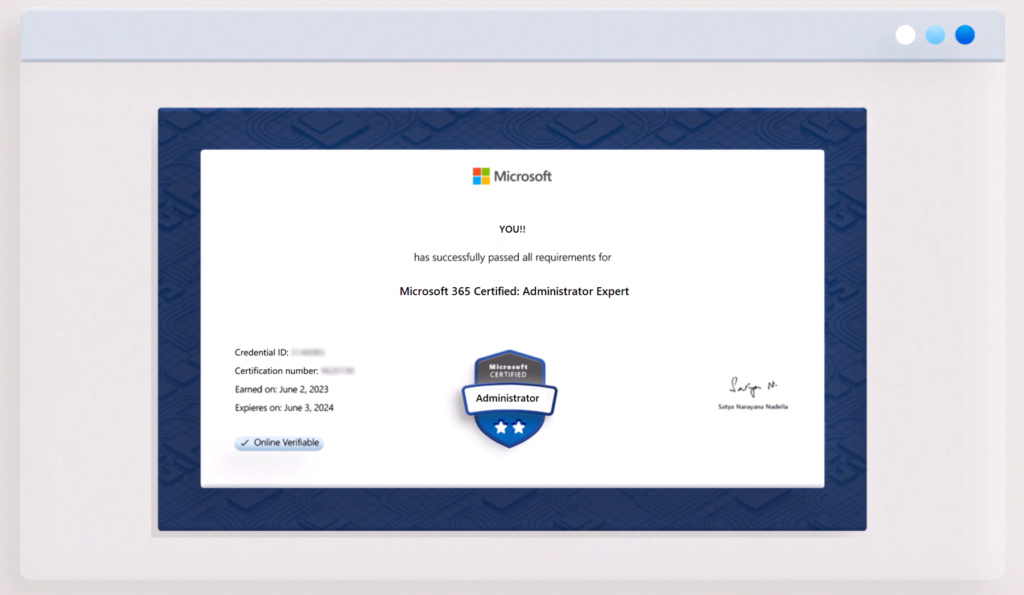
How to Obtain Your Microsoft 365 Administration Certification
Microsoft recently announced an update to the Microsoft 365 administration certification. Let’s begin with the fact that Microsoft has renamed the certification from “Microsoft 365 Certified: Enterprise Administrator Expert” to “Microsoft 365 Certified: Administrator Expert”. They dropped enterprise from the name. Previously in order to obtain the Microsoft 365 administration certification, you had to pass both the MS-100 and the MS-101 exams. There is a new exam that has replaced the MS-100 and MS-101 and it is called the Microsoft 365 Administrator, MS-102 exam, which you’ll need to pass to obtain the new Microsoft 365 Certified: Administrator Expert certification, along with a prerequisite exam. For additional information about this exam and the… Read More
Continue Reading
Using Microsoft Migration Manager to Migrate Content to SharePoint Online and OneDrive
Microsoft SharePoint Online includes a free and simple migration GUI, Migration Manager, to assist you in your migration from SharePoint on-premises sites, file shares, and cloud-based document storage centers to Microsoft 365. The Migration Manager, which is located in the SharePoint Online Admin Center, can perform migrations to SharePoint Online, OneDrive, and Teams. For additional information on Migration Manager including the types of migrations that it can perform, the hardware and software requirements, migration prerequisites, deployment considerations, and the steps used to complete a migration please visit my detailed article: Using Microsoft Migration Manager to Migrate Content to SharePoint Online and OneDrive available at TekkiGurus.com.
Continue Reading
Using the SharePoint Migration Tool (SPMT) to Migrate SharePoint Sites to Microsoft 365
Microsoft provides a free and simple migration tool, the SharePoint Migration Tool (SPMT), to assist in the migration process from SharePoint sites to Microsoft 365. SPMT can perform SharePoint-related migrations to SharePoint Online, OneDrive, and Teams, Before using SPMT it is important to prepare for and understand SPMT, including supported authentication methods, migrated content permission behavior, migration assessment, and prerequisites. For additional information on SPMT, it’s prerequisites, hardware and software requirements, planning considerations, and deployment steps,view my TekkiGurus article: Using the SharePoint Migration Tool (SPMT) to Migrate SharePoint Sites to Microsoft 365.
Continue Reading
Using SMAT to assess migration from SharePoint Server to SharePoint Online
The SharePoint Migration Assessment Tool (SMAT) is a free Microsoft out-of-box (OOB) command-line utility designed to help organizations evaluate their current on-premises SharePoint and My Sites environments used to assess, anticipate, and mitigate issues with their organizations migration to SharePoint Online. To learn more about SMAT including where to get it, its prerequisites, the tasks it performs, and the expected outcome after running it, view my “Using SMAT to Assess your SharePoint Server Migration to SharePoint Online” article available at TekkiGurus.com.
Continue Reading
Microsoft Renaming Azure AD (AAD) to Entra ID
Microsoft announced that they are renaming Azure AD (AAD) to Entra ID in their attempt to reflect the progression of modern multicloud identity security, eventually simplify secure access for all Microsoft 365 users, and to provide naming consistency for identity and access solutions. For additional information on why Microsoft is renaming Azure AD, and how it is going to affect you, please visit my article at “Microsoft Renames Azure AD to Microsoft Entra ID” article at Tekkigurus.com.
Continue Reading
What’s Changed or Missing in the Preview Release of Microsoft Teams
At the end of March 2023, Microsoft released the New Teams desktop app in preview mode and it’s receiving great reviews. Microsoft pretty much rebuilt Teams from the ground up and by doing so it has several enhancements making it faster, simpler, smarter, and even more flexible than the classic Teams desktop app. But as with all new releases, especially those in Preview mode, there are some current known issues, and missing features and functionality with the new Teams Preview release. So, before you push that button to enable preview mode in your production environment be sure to view my article that lists and describes What’s Changed or Missing in… Read More
Continue Reading
Microsoft new Teams Desktop app now available in Preview
Effective March 27th, Microsoft’s New Teams desktop app was released in preview mode and it is receiving great reviews. Microsoft pretty much rebuilt Teams from ground up and by doing so it has several enhancements making it faster, simpler, smarter, and even more flexible than the classic Teams desktop app. The new Microsoft Teams is now 2 to 3 times faster, depending on what you’re doing with the app, and if that wasn’t enticing enough, it also consumes up to 50% less resources. The new Teams has several end-use enhancements, as well as enhancements for the IT Pro who is responsible for installing, updating, and uninstalling Teams. For more details… Read More
Continue ReadingWhat’s New in Microsoft Teams Q1 – 2023
Microsoft Teams is an ever-evolving service that has become the primary desktop application for users to collaborate and communicate in throughout the day. With that in mind, Microsoft is investing a lot of resources, both financially and physically to ensure the product continues to evolve. With there being so many changes, it is important to keep abreast of the updates and new features to ensure your organization is taking full advantage of this powerful service. This 2023 Q1 post on Microsoft Teams will be useful for understanding the highlights of the new features and updates, specific to the Microsoft Teams desktop app and Teams on the web. Please view my… Read More
Continue Reading