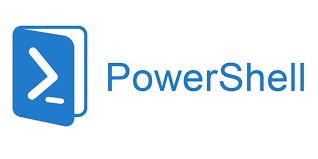Microsoft provides a free and simple migration tool, the SharePoint Migration Tool (SPMT), to assist in the migration process from SharePoint sites to Microsoft 365. SPMT can perform SharePoint-related migrations to SharePoint Online, OneDrive, and Teams, Before using SPMT it is important to prepare for and understand SPMT, including supported authentication methods, migrated content permission behavior, migration assessment, and prerequisites. For additional information on SPMT, it’s prerequisites, hardware and software requirements, planning considerations, and deployment steps,view my TekkiGurus article: Using the SharePoint Migration Tool (SPMT) to Migrate SharePoint Sites to Microsoft 365.
Continue Reading