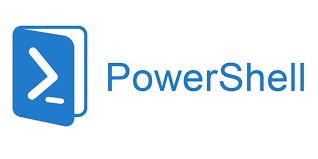Microsoft has announced the preview release of a new and improved Microsoft Teams desktop app for Windows that has already been rolled out in preview mode effective March 27th. The 280 million users, over 1900 third-party apps, as well as over 100,000 custom apps will all benefit from the new Teams desktop app that is faster, simpler, smarter, and even more flexible. In addition, for the IT pros managing the deployment and updates to the app, they will also be nicely surprised with the additional deployment and security options available in the new Teams. Faster and Less Resource Intensive One of the biggest changes made in the new Teams is… Read More
Continue Reading