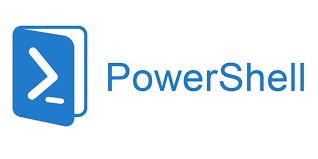Microsoft announced an update to the Microsoft 365 administration certification. Let’s begin with the fact that Microsoft has renamed the certification from “Microsoft 365 Certified: Enterprise Administrator Expert” to “Microsoft 365 Certified: Administrator Expert”. They dropped enterprise from the name. To obtain the previous Microsoft 365 certification, you had to pass both the MS-100 and the MS-101 exams. The new exam that has replaced the MS-100 and MS-101 is called the Microsoft 365 Administrator, MS-102 exam, which you need to pass to obtain the new Microsoft 365 Certified: Administrator Expert. However, before you study and take the MS-102 exam, you need to pass one of the prerequisite Microsoft exams. Below… Read More
Continue Reading