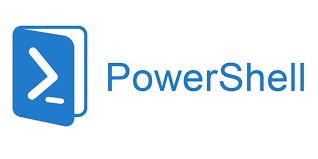Microsoft Forms includes the capability to generate real-time quizzes to poll participants who can access these quizzes from most any device, and the creator can view the results and use analytical tools to summarize the information gathered from the quiz, and optionally export these results to Excel for use with other analytical tools. For more information on Microsoft Quizzes, as well as to create them, access them, and share them, please visit my detailed article Exploring Microsoft Quizzes at TekkiGurus.com.
Continue Reading